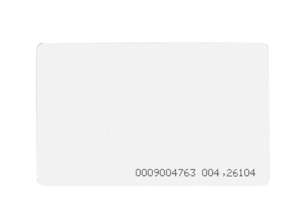Dual Relay Keypad with Proximity KPN-2
£59.95
Dual Relay Keypad With Proximity
The KPN-2 is a waterproof keypad, with dual relays and integrated card reader. Two relays make it ideal for switching a main gate & pedestrian gate.
It is suitable for mounting either indoors or outdoors in harsh environments. The modern waterproof keypad is housed in a strong, sturdy and vandal proof zinc alloy powder coated case.
This unit supports up to 999 users in multiple access configurations (card only, PIN only, or card + PIN). Both relays can operate in pulse mode (1-300 seconds) or toggle mode.
Comes pre-wired with 1 metre of cable.
Excluding Sales Tax | Shipping






BEST PRICE
Prices that are hard to beat!
TRADE ENQUIRIES
Set up an online account or contact us for the current trade prices
GUARANTEED
Next-Day Delivery*