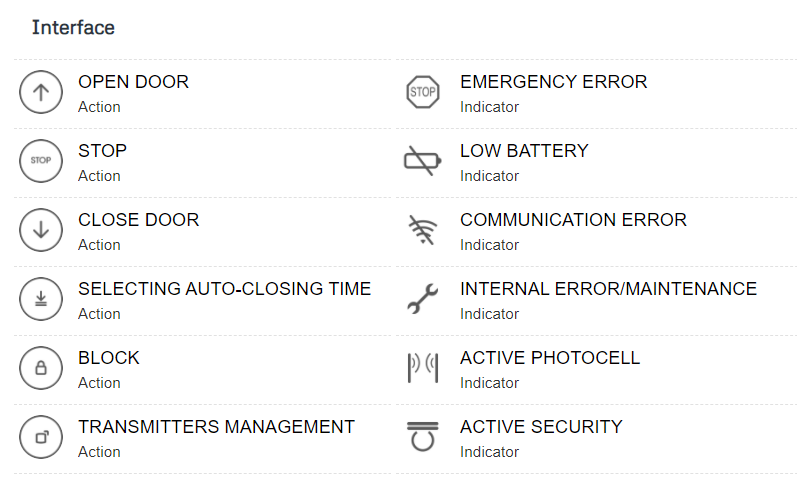Single-phase Control Panel – KEEROLL RB3 ALARM KIT
£211.00
Garage Door Control Panel with Safety KEEROLL RB3 ALARM KIT
Single-phase control panel with touch interface and Radioband wireless safety edge system for residential garage doors.
Includes KERROLL single phase residential control panel, 2 x MUV2-HP transmitters, wireless alarm and Radioband safety transmitter, which allows the connection of any type of safety edge, including mechanical, resistive and optical. Safety edge not included.
The control panel also features built in 868MHz radio receiver for handheld and wall mount wireless controls.
The wireless KEE ALARM will cause the control panel to buzz loudly in the event the door is forced open. There is also the option to connect an output on the control panel to your house alarm panel.
Excluding Sales Tax | Shipping






BEST PRICE
Prices that are hard to beat!
TRADE ENQUIRIES
Set up an online account or contact us for the current trade prices
GUARANTEED
Next-Day Delivery*