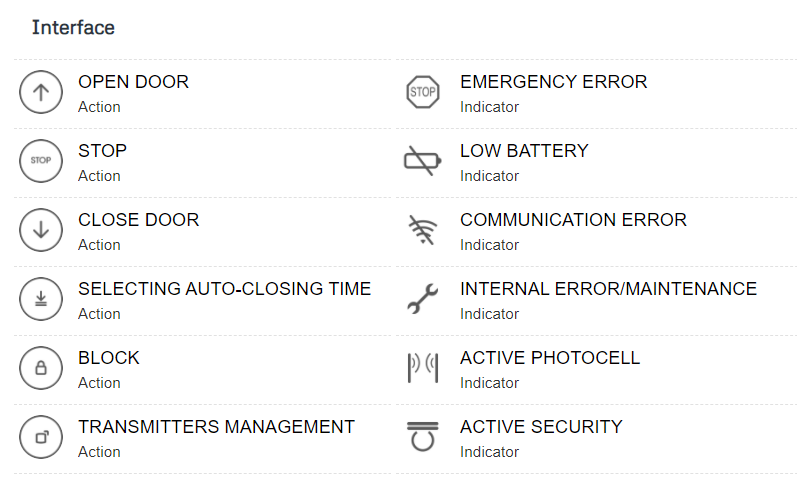Roller Shutter Smart Phone Control System KROME KIT
Roller Shutter Smart Phone Control System
KROME
The KEEROLL solution, together with the RadioSens3 system, has direct communication with the user and the installer. Its capacitive front with illuminated keys provides comfort and security. The door can be opened and closed by any person without the need for technical know-how.
The control panel incorporates the most advanced system for detecting obstacles via radio, without wires. With the RadioSens3 system you can forget about fitting a safety edge. You only need to fit the transmitter onto the last slat of the door to comply with all safety regulations.
With SESAME, you can check the status of the door in real time, open and close the door from any location and receive notifications every time the door is open or closed.
It’s clean, quick and straightforward. Comes with a 5 year warranty!!






BEST PRICE
Prices that are hard to beat!
TRADE ENQUIRIES
Set up an online account or contact us for the current trade prices
GUARANTEED
Next-Day Delivery*