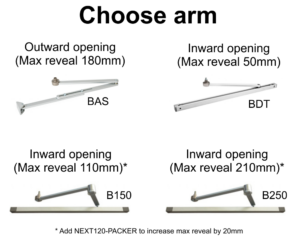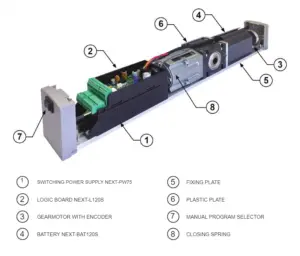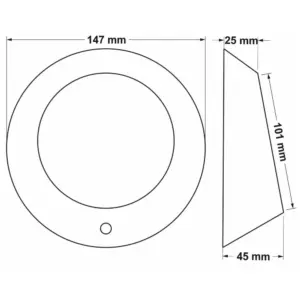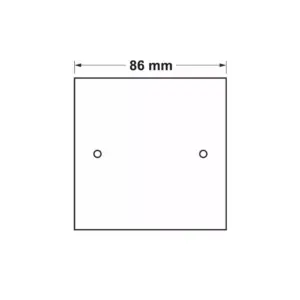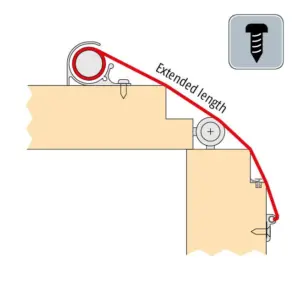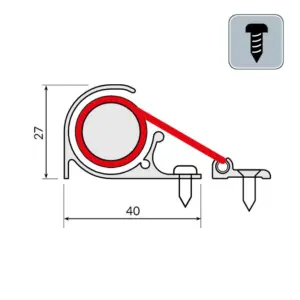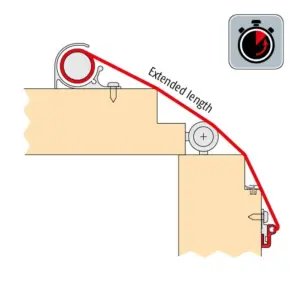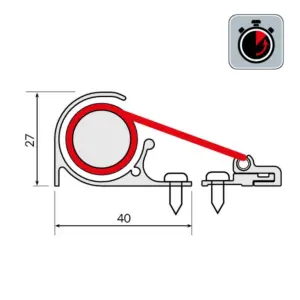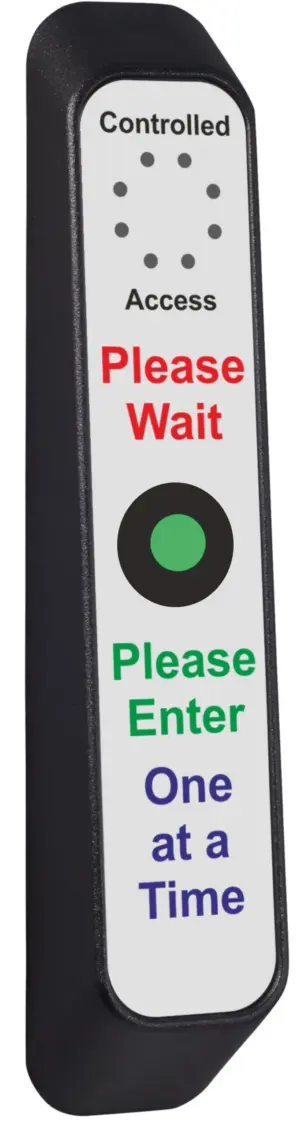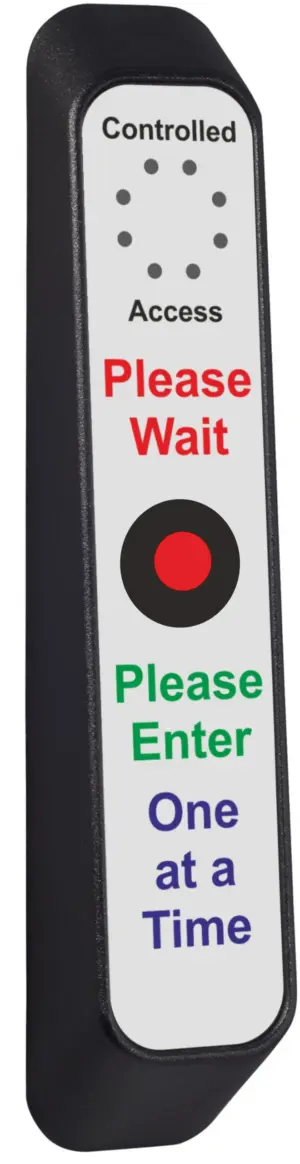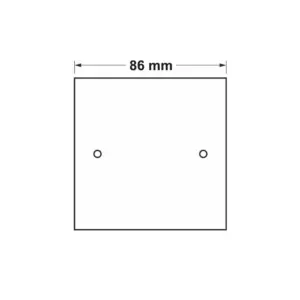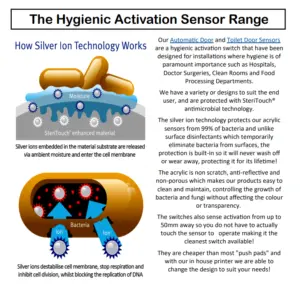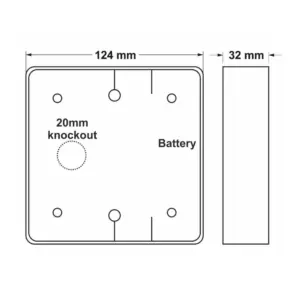
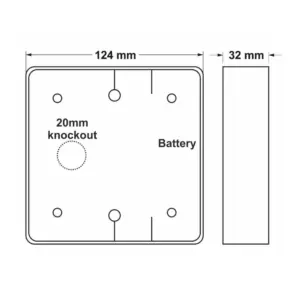


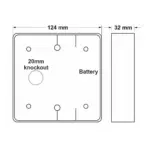
SQFCOPEN-NL Automatic Door Switch
Our hardwired automatic door switch with faux copper finish is ideal for manually triggering door openers, activating access control, door entry & other switching applications.
Unlike mechanical push pads, no physical pressure is required making them ideal for users with physical disabilities. The sensitivity can be adjusted, and when activated the sensor beeps. The bold, concise signage and built-in sounders give aid to people with sight and hearing impairments.
We believe our sensors are modern, user-friendly friendly and the cleanest switches available on the market! They can help prevent the spread of infections and are a hygienic alternative to push pads and hospital switches.
Why choose our sensors?
- DDA Compliant!
- Choices of automatic door and toilet door sensors available.
- Available in a variety of styles and designs to suit the installation.
- Our sensors are reliable, attractive, modern and robust! We pride ourselves on repeat custom!
- Customised signage is available, including the option to have your company name and logo added.
- They are suitable for internal and external use (except single gang).
- More reliable and reasonably priced than the traditional stainless steel mechanical pads!
- Our no touch switches stop germs from spreading as bacteria can survive on your hands for up to 3 hours and 80% of contagious diseases are transmitted by touch!
- 12 - 28Vdc
- 4 position sensitivity adjustment (Touch to hands free)
- Timed clean relay output
- Sounder on activation
- Hygienic antimicrobial acrylic faux copper front
- Entire label is sensitive
- Robust nylon housing with Steritouch additive which kills 99.9% of germs
- Comes with anti-tamper screws (Tool supplied)
- IP65 rated
After each step below, de-power the system for 10 seconds and power it back up.
- Screw the sensor to the wall properly, don’t have it dangling or in your hand.
- Change the sensitivity.
- Ensure the jumper next to the touch sensor relay is on and is making properly.
- Make sure 0V is in the correct terminal, not the REM terminal.
- Use a multimeter to check you’ve got voltage at the touch sensor (+V Red & 0V black).
- Take off the wall and connect power directly to the power supply on a short piece of cable to rule out any cable issues or short circuits.
- Turn down the sensitivity on the internal touch sensor, especially if there is emergency lighting nearby.
- Make sure there isn’t excess cable in the back box.
- Re-terminate all connections.
- Touch sensors can be activated by changes in voltage which is a problem on unregulated power supplies. Fit a separate transformer.