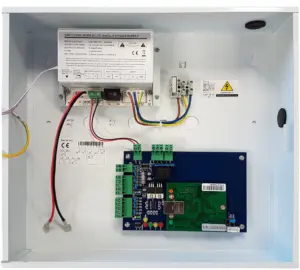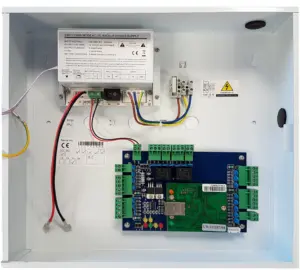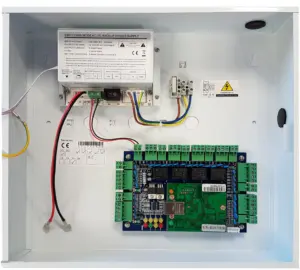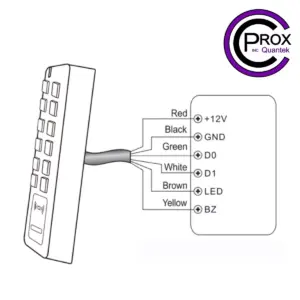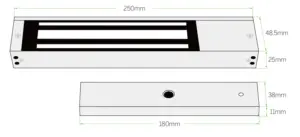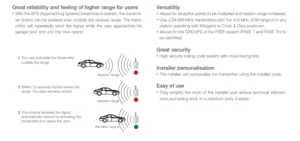IPNET PC Based Access Control
TCP/IP networked PC based access control system. The perfect solution for controlling & monitoring access and movement around any building.
Management of an unlimited amount of doors & up to 20,000 users via the intuitive software.
Compatible with a wide variety of systems, including proximity, PIN code keypads, radio remote controls and the hands free system.
Choose from a 1, 2 or 4 door control board.
1 and 2 door controllers are supplied in a 12V 3A PSU. 4 door controllers are supplied in a 12V 5A PSU.
IPNET Features:
Up to 20,000 users
Up to 100,000 offline events
Unlimited number of doors
Wiegand 26-40 bits input
Easy to use software
Compatible with Windows XP, 7, 8 & 10
Supplied in metal power supply with battery backup
Advanced functions including time & attendance, anti-passback, interlocking, holiday management
Demonstrations & training available at our office
Options
IPNET 1 IPNET2 IPNET4
IPNET 1
IPNET 1
IPNET2
IPNET4
No results
Specifications
PCB size: 160 x 106mm
Power supply size: 336 x 307 x 82mm
Power supply current: 3A or 5A
Controller current consumption: <100mA
Communication: TCP/IP
Database: SQL
Number of readers: 2 – 4
Number of outputs: 1 – 4 (C, NO & NC)
Output time: 1-600 seconds adjustable
Reader input format: Wiegand 26-37bits
Maximum number of controllers: Unlimited
Maximum number of users: 20,000
Maximum number of events: 100,000 offline
Support real-time monitoring: Yes
Remote unlock: Yes
Door forced open alarm: Yes
Door open too long alarm: Yes
Interlock: Yes
Anti-passback: Yes
Multi-card open: Yes
Operating temperature: -40 oC ~ 70 oC
Operating humidity: 10% ~90 % RH, No condensation
Power failure protection measures: High speed memory, never lose records
Compatible readers/keypads:
CP5-RX , CP6-RX , CP1-EM , CP1-MF , CP002-MF , CP004-MF , CP008-EM , CP008-MF
Technical Support Area
Troubleshooting
▪ USB desktop reader won’t read cards or is reading the wrong number/format
Solution:
Purchase the DCR-2 (if using EM cards) or the DMCR-2 (if using Mifare cards). These both output the correct number for the software. (8 digits).
▪ Reader isn’t beeping when fob or card is presented
Answer:
Check your cards or fobs are the correct type & frequency for the reader.
▪ The reader is beeping when a card is presented but the door doesn’t open
Solution:
Check the card number has been added correctly.
Check access privilege has been granted and uploaded on the console.
Check cable run is not over 80 metres and good quality cable has been used.
Take the reader off the wall and connect directly to the IPNET board, this will determine if there are any cable issues.
Ensure the power supply is earthed.