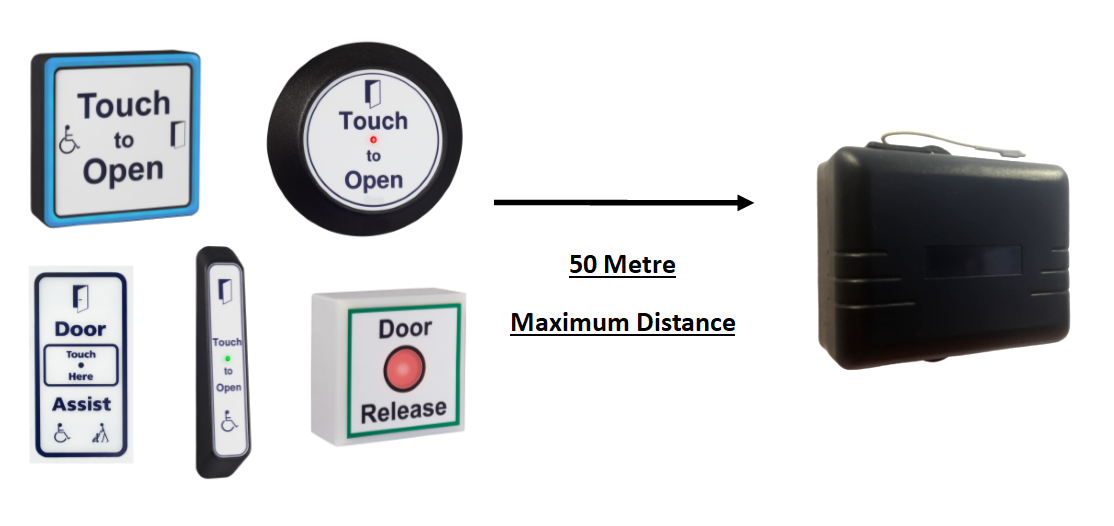DDA Compliant Round 868MHz Radio Stainless Sensor RSTXOPEN-NL
DDA Compliant Wireless Door Activation Switch
Round 868MHz wireless ‘Touch to open’ sensor with 316 marine grade stainless steel label. Primarily used to activate automatic doors.
Unlike mechanical push pads no physical pressure is required making them ideal for users with physical disabilities. They are invaluable for people with disabilities as no physical press of the switch is required.
We believe our sensors are modern, user friendly and the cleanest switches available on the market! They can help prevent the spread of infections and are a hygienic alternative to push pads and hospital switches.
Why choose our sensors?
- DDA Compliant!
- Choices of automatic door and toilet door sensors available.
- Available in a variety of styles and designs to suit the installation.
- Our sensors are reliable, attractive, modern and robust! We pride ourselves on repeat custom!
- Customised signage is available, including the option to have your company name and logo added on our acrylic labels.
- They are suitable for internal and external use (except single gang).
- More reliable and reasonably priced than the traditional stainless steel mechanical push pads!






BEST PRICE
Prices that are hard to beat!
TRADE ENQUIRIES
Set up an online account or contact us for the current trade prices
GUARANTEED
Next-Day Delivery*
Reviews
You Might Also Like
-

868MHz Receiver 2 & 4 Channel
868MHz Receivers RX-2 & RX-4 Small 868MHz receivers. 2 or 4 C...
£28.35Excluding Sales Tax | ShippingBUY NOW -

Door Finger Guard Protection FSR5000 & FSR6000
Door Finger Guard Protection Finger guards help to improve door safety in offices, scho...
£92.20Excluding Sales Tax | ShippingBUY NOW