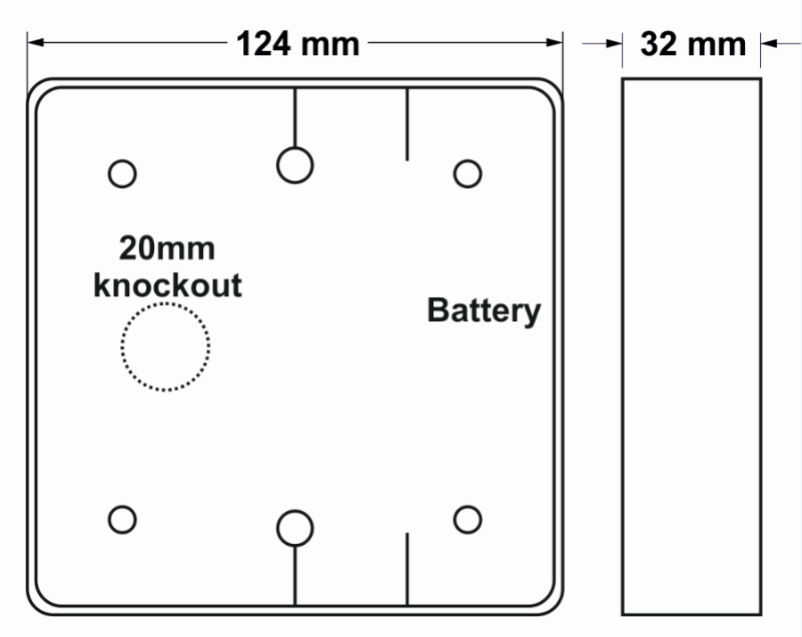Square Contactless Foot Sensor Kick Switch SQFOOT
Square Contactless Foot Sensor Kick Switch
“No Touch” Square long range Foot sensor with scratch resistant, antimicrobial acrylic label. Our Steri-Prox contactless sensor range have an activation range of up to 70mm making them touch free. If touched, the entire label is protected by Steritouch additive which kills 99.9% of germs.
Steritouch
Our SteriTouch® sensors offer protection against a range of bacteria including E. coli, MRSA, Salmonella and Legionella, as well as black mould growth, biofilm and fungi. Mould growth is responsible for costly redecoration cycles and respiratory complaints, especially in damp and humid environments where its prevention is otherwise difficult.
SteriTouch® works continuously and effectively to restrict this growth before it appears. It eradicates the bacteria which cause contamination and infection, as well as those responsible for odours and staining. The antimicrobial effect also protects the product against degradation, extending its use!
Ideal Applications Include:
- Laboratories
- Cleans Rooms
- Pharmaceutical
- Public Toilets
- Food Processing
- Restaurants
- Doctors Surgeries
- Hospitals & Clinics
- Mortuaries
- Industrial Environments
- Retail and Commercial Premises






BEST PRICE
Prices that are hard to beat!
TRADE ENQUIRIES
Set up an online account or contact us for the current trade prices
GUARANTEED
Next-Day Delivery*
Reviews
You Might Also Like
-

Contactless Toilet Door Kit WCKIT-HAND
Contactless Toilet Door Kit Our touch free disabled persons toilet door opener kit, includes sensors, control...
£352.63Excluding Sales Tax | ShippingBUY NOW -

Square Wireless Kick Switch SQTXFOOT
Square Wireless Kick Switch "No Touch" Square 868MHz wireless foot switch with scratch resist...
£77.32Excluding Sales Tax | ShippingBUY NOW