Double Gang Radar Toilet Lock Indicator DGWCRADAR
Double Gang Radar Toilet Lock Indicator
Heavy duty Radar key entry unit for disabled toilets. The unit is made from an powder coated aluminium plate, with a stainless steel electronic radar keyswitch mechanism, antimicrobial fascia and LED status indicator. Designed to be flush fitted to double gang back boxes, and work with our WCPCB.
Comes with Radar key (colour of key may vary)
How it Works?
– The toilet door is normally locked. If it is vacant, as shown by the blue status LED, the user can insert their Radar key and turn it to the right. The door will unlock and open.
– Once inside and the door is shut, the user operates the internal ‘Wave to Lock/Open’ sensor. This changes all the LED’s to red, signifying the engaged status, and inhibits the external Radar key switch.
– When finished the user operates the same sensor and the door unlocks and opens, the LED’s change back to blue.
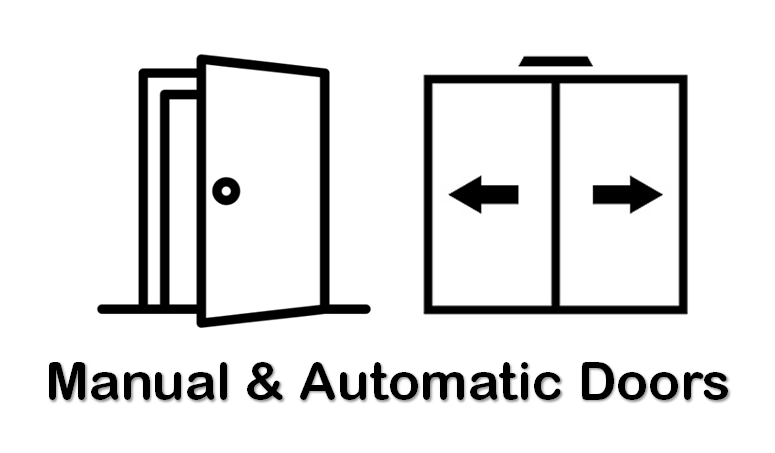






BEST PRICE
Prices that are hard to beat!
TRADE ENQUIRIES
Set up an online account or contact us for the current trade prices
GUARANTEED
Next-Day Delivery*
Reviews
You Might Also Like
-

Disabled Persons RADAR Toilet System DGWCRADAR-KIT
Disabled Persons RADAR Toilet System ...
£704.99Excluding Sales Tax | ShippingBUY NOW -

2 Position Key Switch KSWON/OFF
2 Position Key Switch Narrow style stainless steel key switch. 2 position - ON/OFF key switch...
£20.99Excluding Sales Tax | ShippingBUY NOW -

Contactless Toilet Door Indicator Sensor AWCHASS-K
Contactless Toilet Door Indicator Sensor - Architrave No Touch slim/jamb hardwired...
£85.27Excluding Sales Tax | ShippingBUY NOW -

Lockable Boxed 12V 3A Power Supply PSU-BB-12V-3A
Boxed 12V 3A Power Supply A high quality 12V 3A switch mode power supply unit, with...
£34.90Excluding Sales Tax | ShippingBUY NOW -

Replacement Radar Keys
Replacement Radar Keys Easy turn Key that suits all...
£3.56Excluding Sales Tax | ShippingBUY NOW



